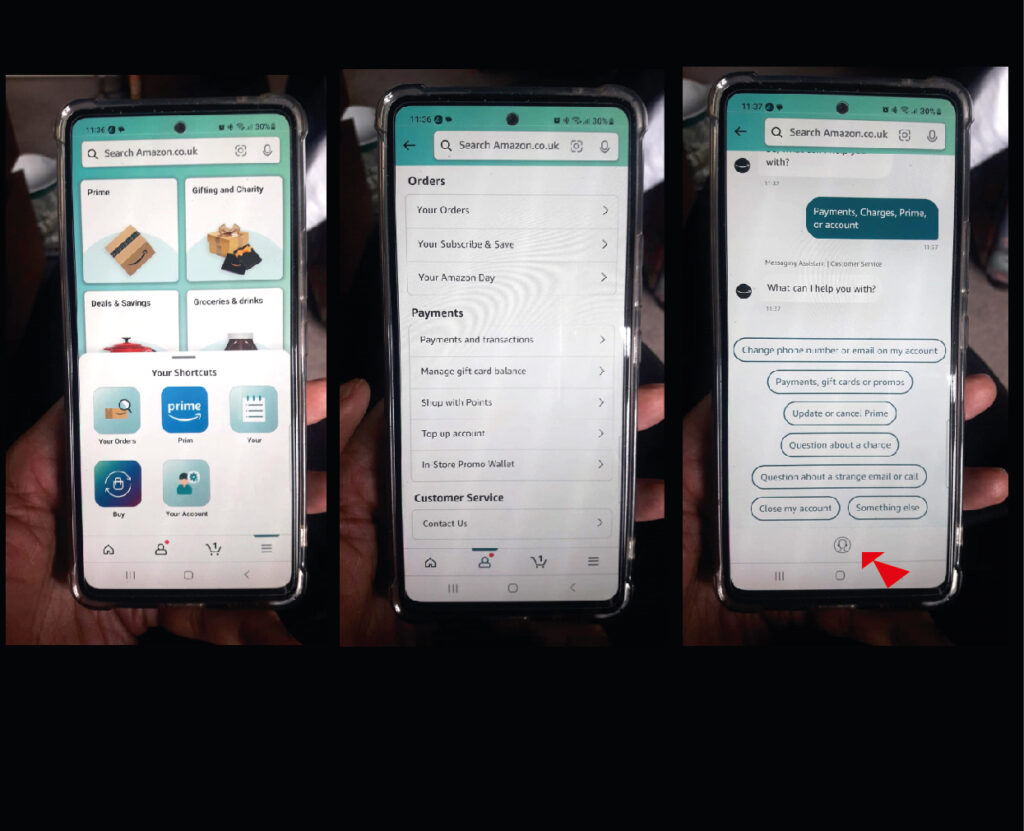How do I contact Amazon customer services?
It’s frustrating when something goes wrong with your order.
It’s even more frustrating when you cannot speak to someone, when all that is available is automated services that DO NOT HELP!
Well here is something you can do.
On your Amazon app go to the menu located (2023) at the bottom right corner.
Click on this and it will bring up a shortcut menu, if you pull this up you can find “your account”
This will take you to a list of options, we want “contact us”
Here you will find your recent orders that you can get help with.
Choose the order that is giving you problems.
This takes you to the automated chatbot.
Do not worry we will get around this.
Choose one of the options and then choose “I want more help”
Then “start chatting now”
Follow the prompts till you are in a chat and look for the profile image at the bottom, this is actually a button for calling a human assistant.
They will be able to help you sort out the problem.